Fillout Launch Week Day 5 of 5 ✨ Document generation & PDF to Form
Welcome to the last day of Fillout Launch Week. Thanks for following along!
We've saved the biggest update for last. Fillout now has native PDF and document generation features, plus an AI-powered tool to turn your PDFs into online forms. Here's how it works:
✨ PDF to Form
Try out the upgraded PDF to Form tool. Upload a PDF or document with question fields to get started. The new tool is much faster and doesn't limit the size of your PDF.
Plus, Fillout generates a form that automatically fills your PDF each time a new submission is received.

📝 PDF workflows on existing forms
You can add multiple PDF workflows to existing forms, too.
Head to the integrations tab and choose Generate PDF. Then, map your form fields to any part of the document.
You can even map checkboxes, signatures and non-question fields.
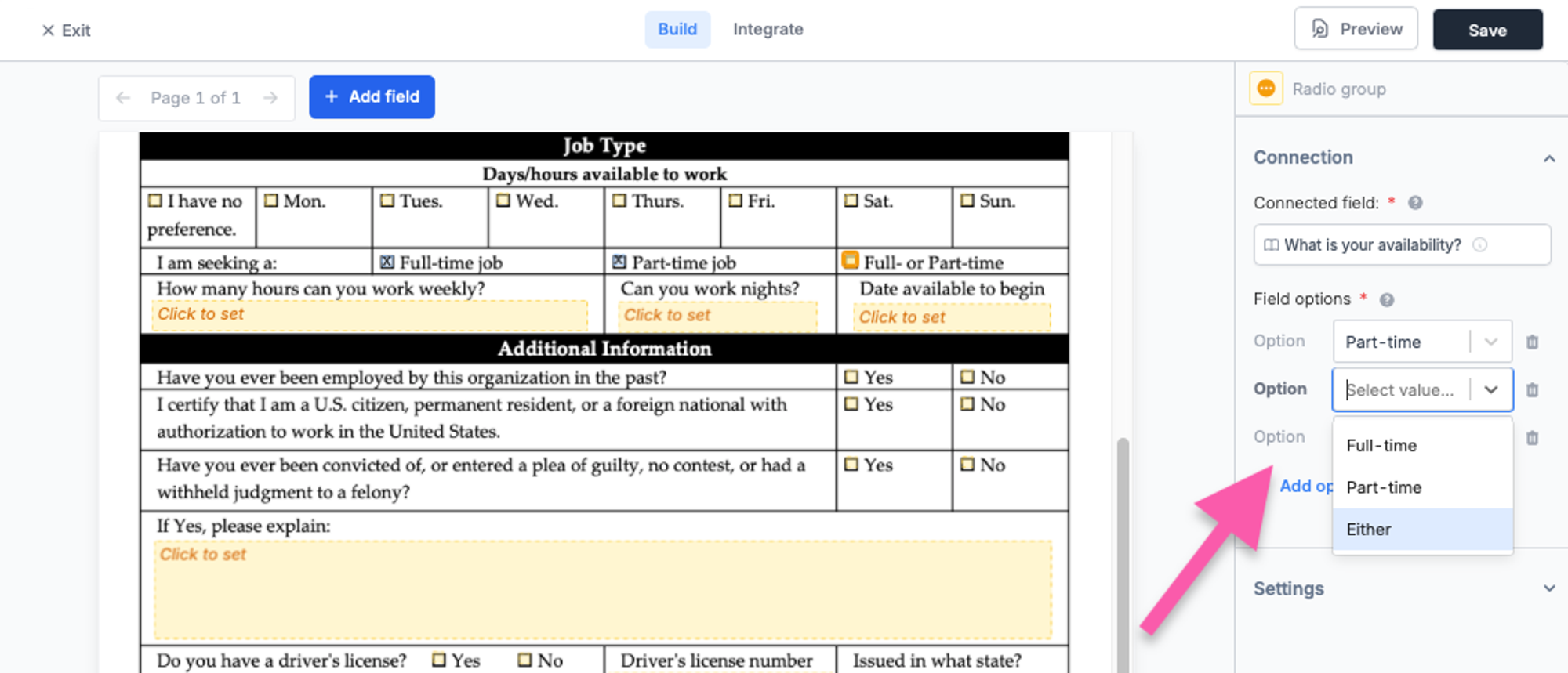
You'll get a link to each filled document on the Fillout results page.
📧 Send filled PDFs by email
Include a copy of the generated PDF in your respondent and self notification emails.
⚡️ Upload filled PDFs to 3rd party apps
You can automatically upload generated documents to 3rd party apps, like Airtable, Notion, SmartSuite, GoogleSheets, Dropbox, and more.

⬇️ Let users download their PDF
Add a "Download PDF" button to your form to let respondents download the finalized PDF document after their submission.
