New in Fillout ✨ New integrations, quality-of-life improvements, unlimited seats & more
Our team's been keeping busy since Fillout Launch Week, with an emphasis on quality-of-life improvements to existing features.
We also have several newly released native integrations - details on all the updates below!
📁 Google Drive and OneDrive Integrations
Allow respondents to upload files to Google Drive or Microsoft OneDrive with your Fillout forms.
Optionally create dynamic folders and add a prefix to each file name.
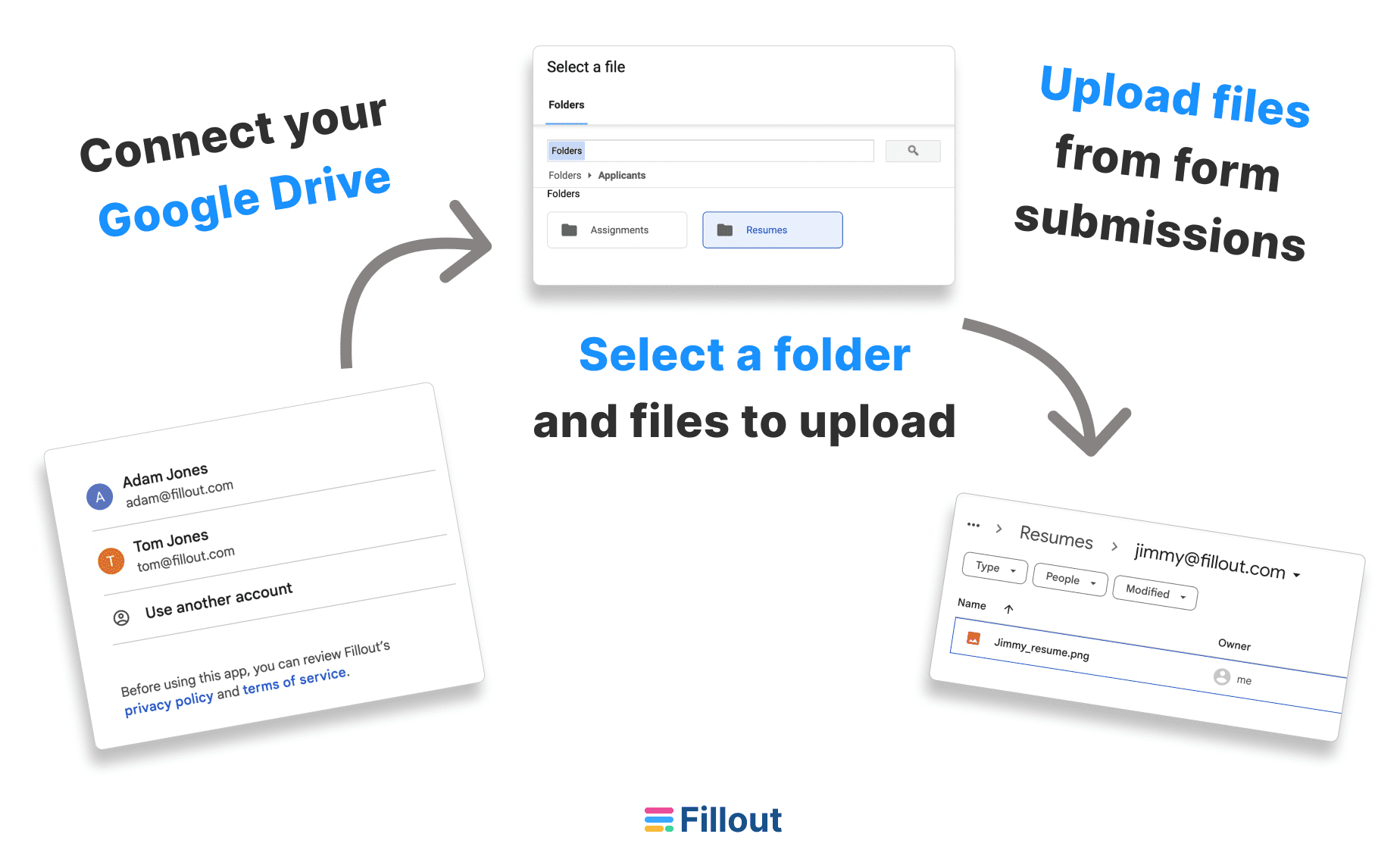
📆 cal.com integration
Fillout now integrates with cal.com, the leading open-source scheduling platform. Let us know what you think if you try it out!
📃 New PDF display options and improvements
Fillout's PDF integration now supports displaying multiple choice fields as plaintext, instead of checkboxes. We've also fixed a lot edge cases with more complex documents.
⬅️ Set back button position
In your advanced theme settings, set the back button to appear near the next button, instead of the top left corner.

🔗 Faster linked record pickers
Record pickers in Fillout now load ~ 2x faster when using the Airtable integration.
📫 Microsoft Teams integration
Send form responses to your Teams channels. Optionally send to different channels based on the response and define custom messages.
If you use Slack instead, take a look at our existing Slack integration.
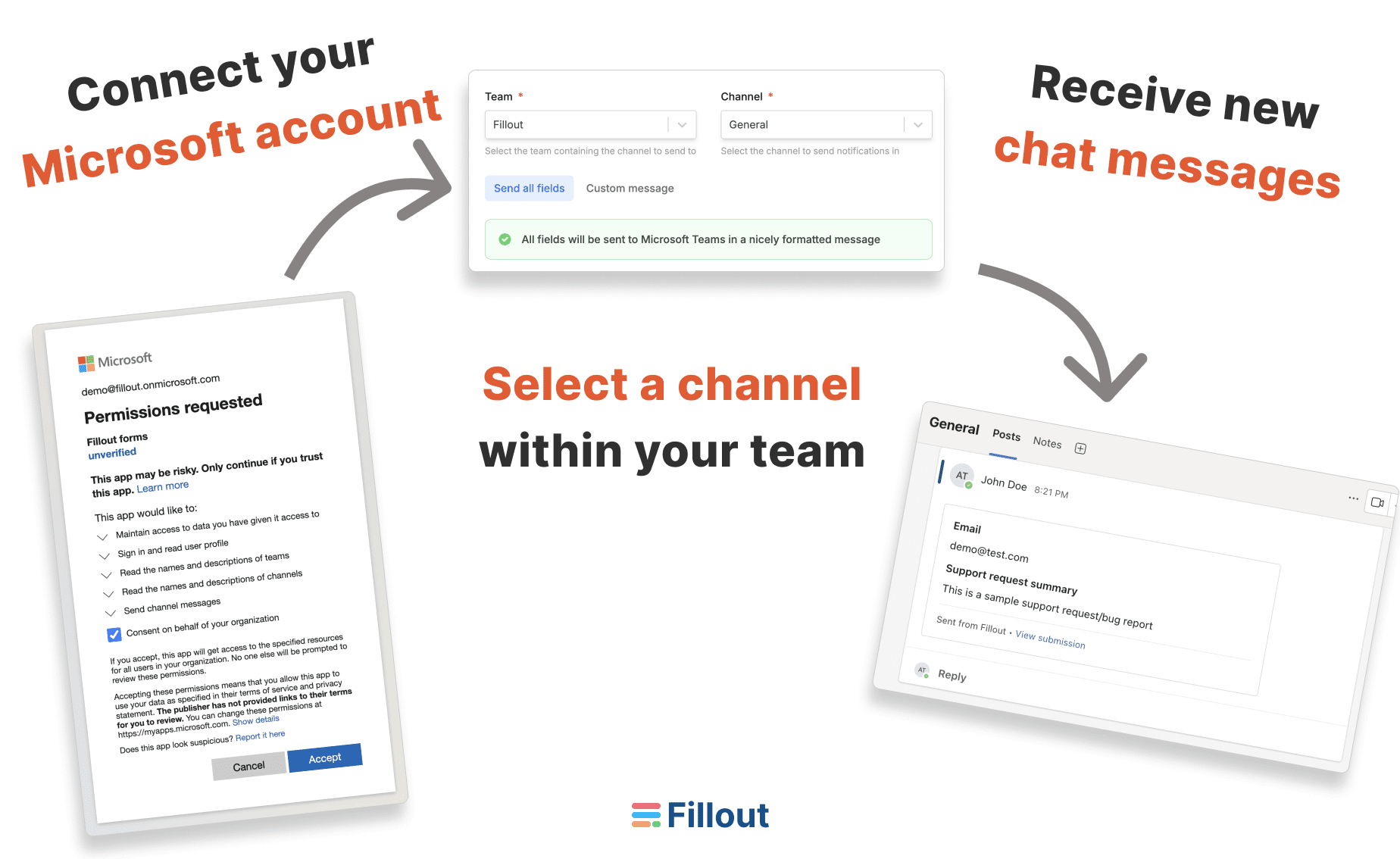
👨👨👦👦 Free, unlimited seats on all plans
In case you missed it, you can now invite your whole team to Fillout, for free. More on why we made collaborators free here.
🐛 Fixes and improvements
- "Cmd C" to copy fields. Paste fields on any form or page with Cmd V.
- The form ID and form name are now included in webhook payloads.
- Improved Aria Labels support for all fields.
- Added ability to remove yourself from an organization.
- Reuse Stripe/Calendly connections across pages and forms.
- Subforms don't allow submitting in-progress records if marked as required.
- Added the option to change an integration connection without removing it.
- Improved how the progress bar displays on certain form layouts.
