Introducing Fillout Scheduling 📆
Some big news: we just released a new product, Fillout Scheduling.
Book meetings on your Google Calendar with a native scheduler. It's free for your entire team and integrates closely with your existing forms.
📆 Book a time on your calendar
Send anyone a customizable link to book time on your calendar.
Fillout handles rescheduling & cancellations out-of-the-box.

📞 Zoom, Google Meet & custom locations
Fillout Scheduling integrates with Google Meet and Zoom. Alternatively, set a custom location or ask prospects for their phone number.
⏰ Set your availability
Choose which days and times you'd like to accept meetings.
If needed, set buffer times, limited booking ranges & minimum notice rules.
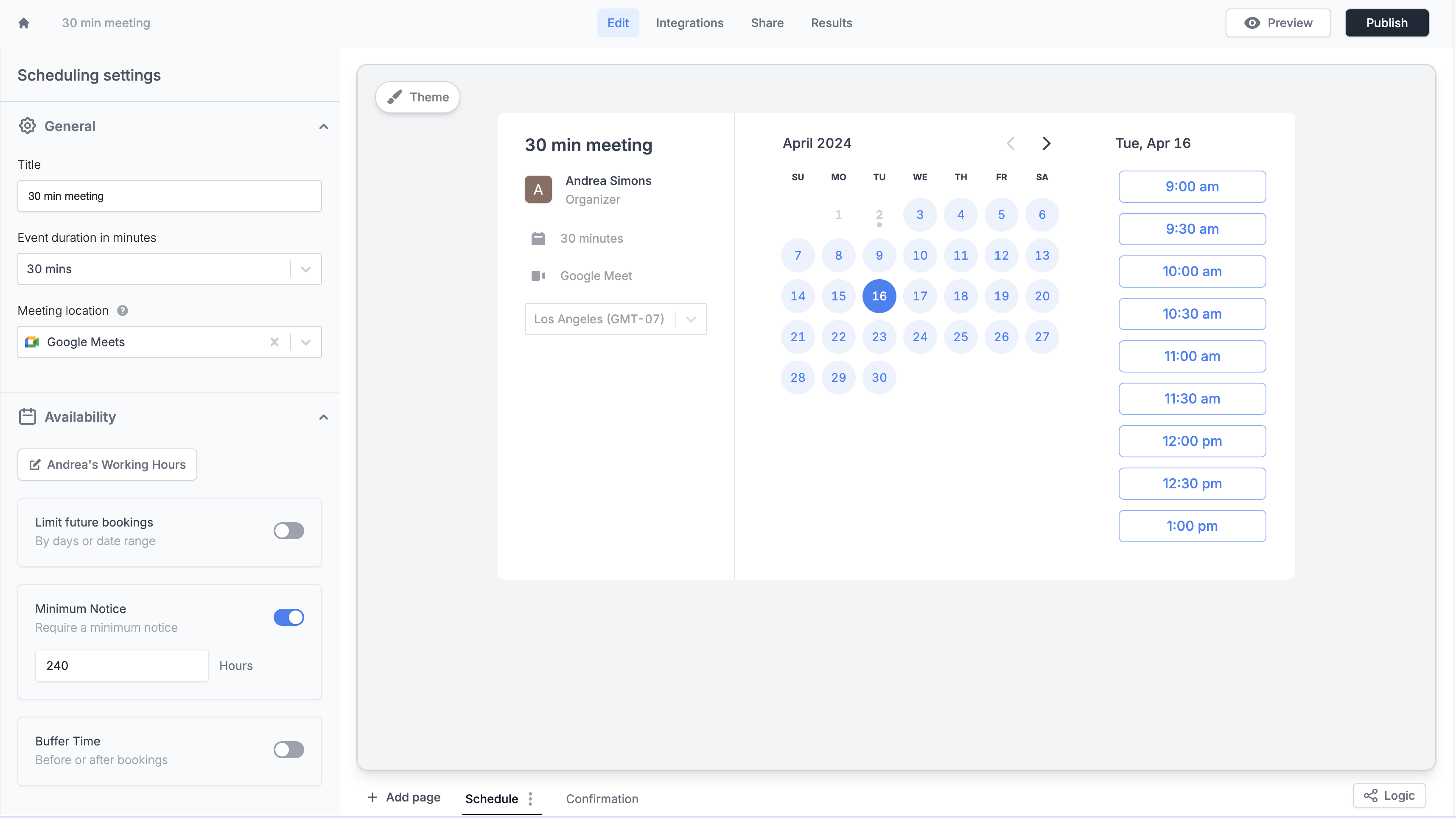
🏠 Manage scheduling links in one place
Fillout's new "Scheduling" tab displays all your meeting links. Create and view booking links for other team members with one click.

📩 Control permissions with "basic" users, for free
Adding collaborators is always free in Fillout. If you don't want to add your team as admins, you can now add them as "basic users", even on the free tier.
Basic Users can create scheduling links but can't edit your existing forms.
🗂️ As flexible as a form
Add a form page to your scheduler and collect invitee details with Fillout's 50+ customizable question types.
Collect payments before a booking or conditionally route users to different booking pages.
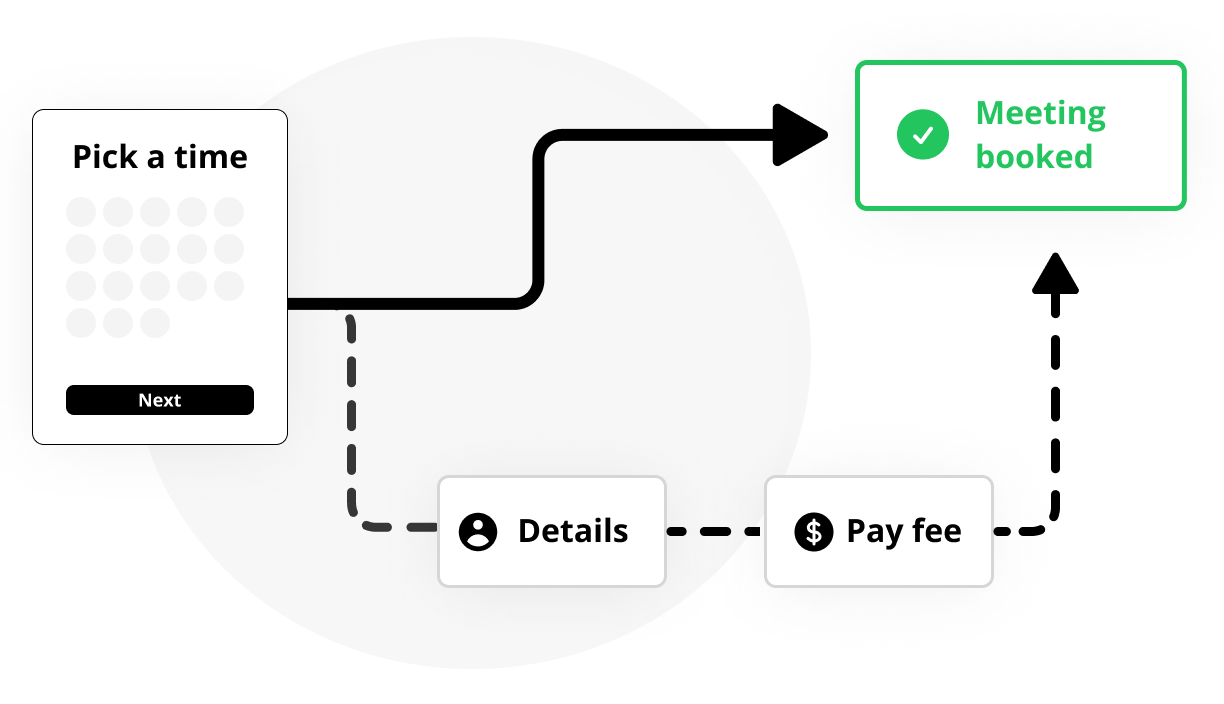
⚡️ 3rd party integrations
As with forms, Fillout Scheduling integrates natively with your favorite 3rd party tools. Send booking details to Airtable, Notion, Google Sheets, HubSpot, Salesforce and more.
🎁 That's all for now
As always, keep us posted with any feedback. We're regularly adding new features!
